Frequently Asked Questions
What is the process for Admission fees entry in SMS?
Last Updated 4 months ago
Hi,
Applicants have already paid admission fee (token fee) through application Portal or direct payment via Bank.
Here we are explaining how we can book those entries in the student management system.
For booking advance fees in SMS follow the below points
1. Push the student and fee details from Admission CRM to SMS
2. Perform the admission process in SMS
3. Create a new fee cycle in SMS in an appropriate name
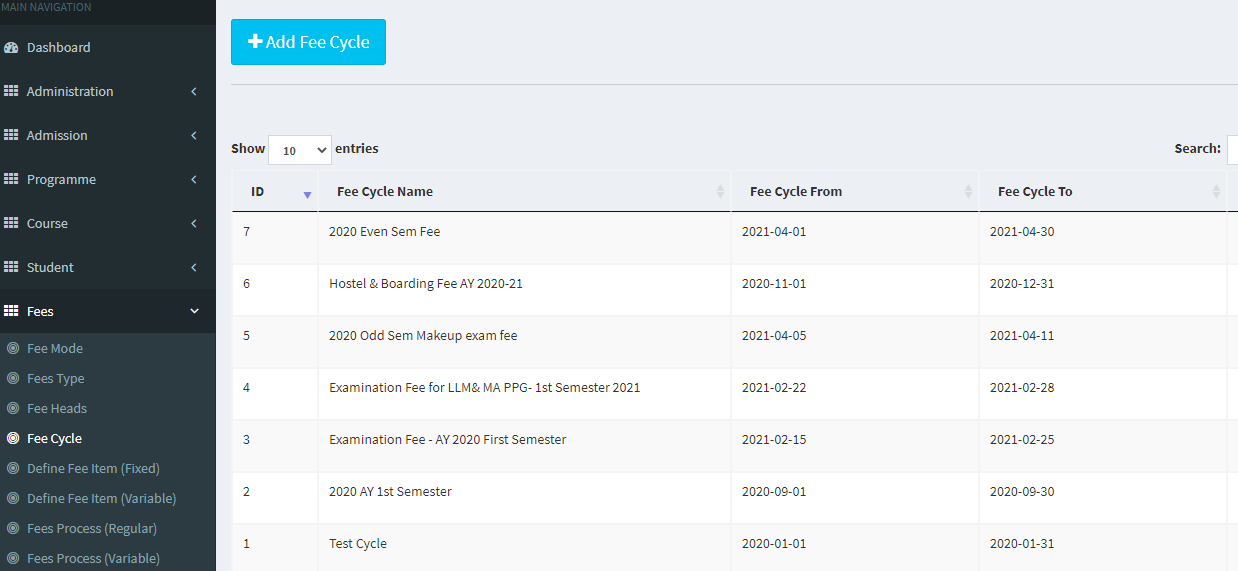
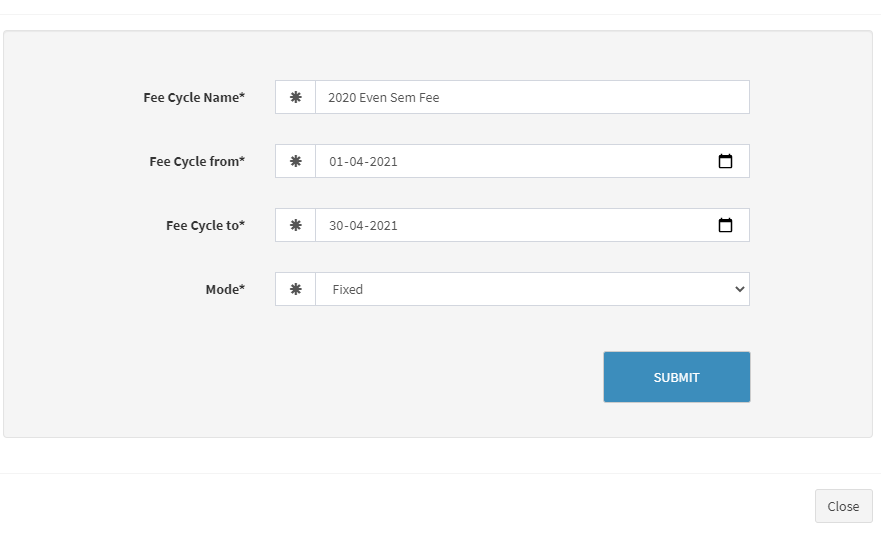
4. Define the advance fee item in Define Fee Item (regular) form.
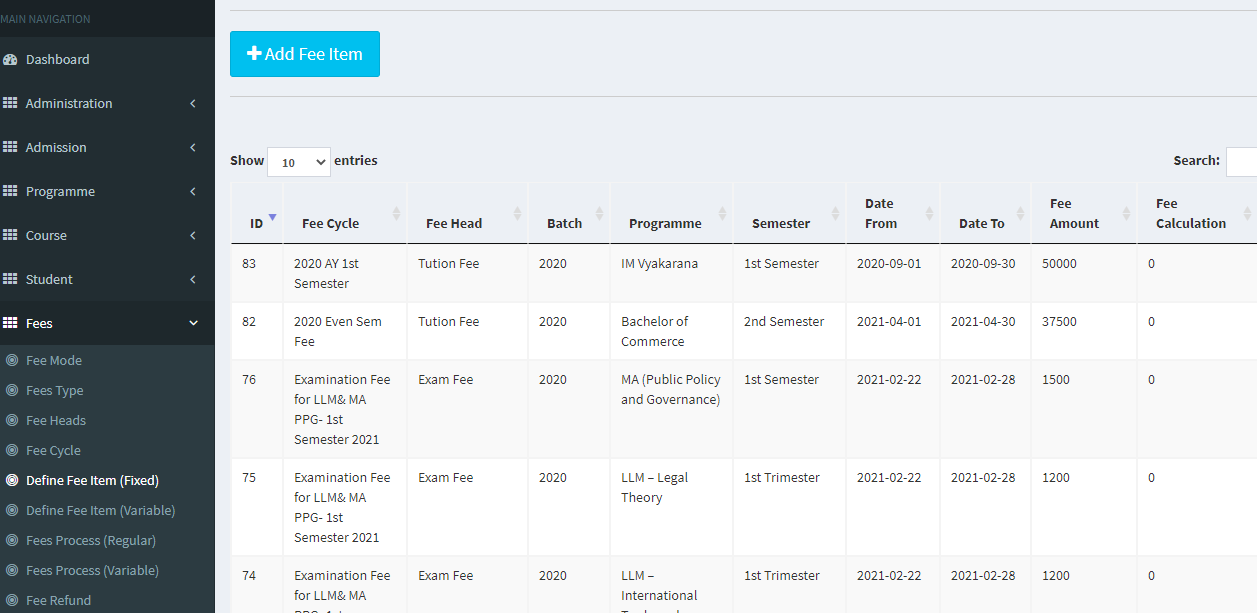
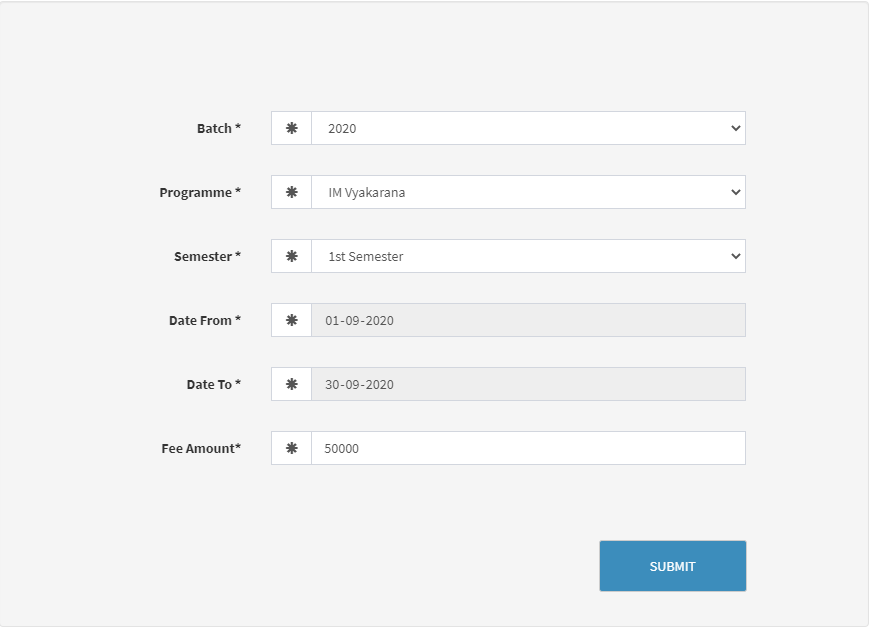
5. Run the Fee process and map the respective students.
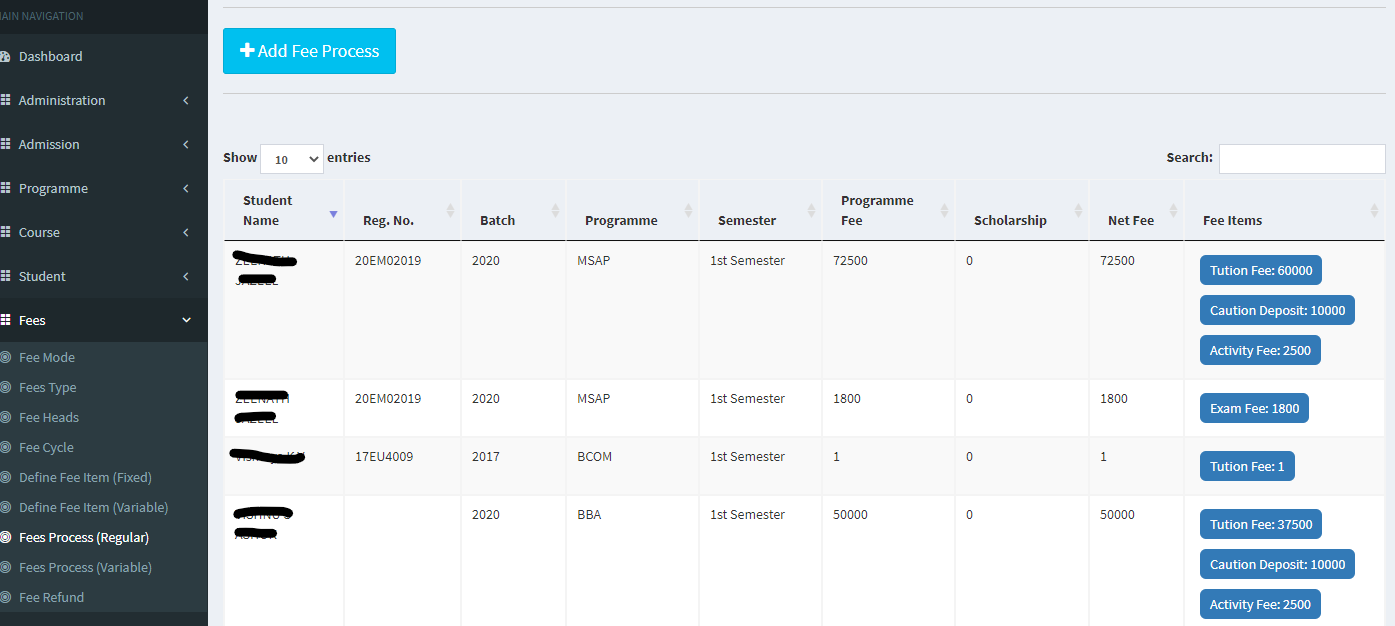
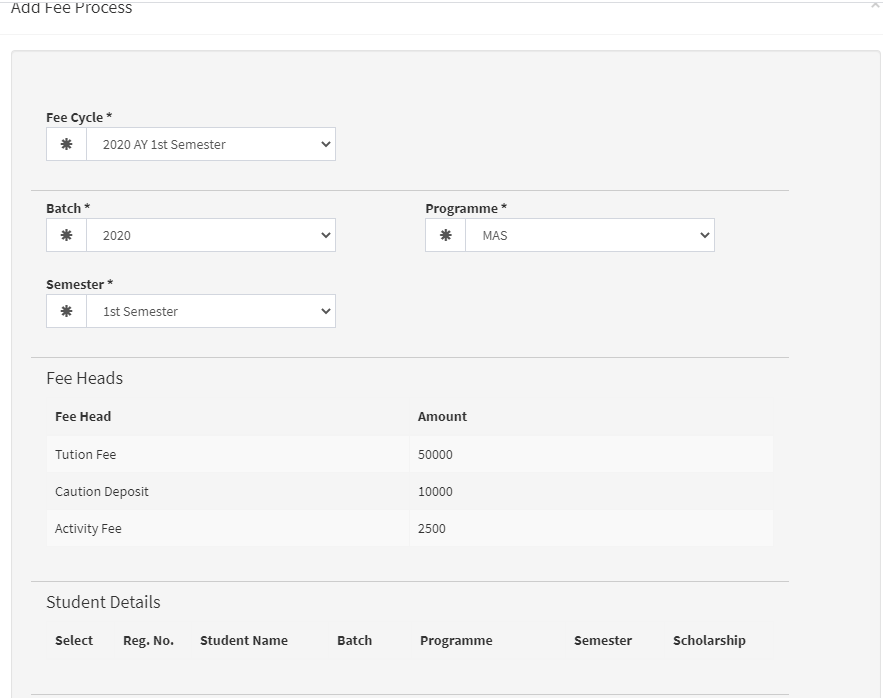
6. Select Admission Fee form in Admission menu and select student.
7. Select the Fee Cycle and submit the entry
Applicants have already paid admission fee (token fee) through application Portal or direct payment via Bank.
Here we are explaining how we can book those entries in the student management system.
For booking advance fees in SMS follow the below points
1. Push the student and fee details from Admission CRM to SMS
2. Perform the admission process in SMS
3. Create a new fee cycle in SMS in an appropriate name
4. Define the advance fee item in Define Fee Item (regular) form.
5. Run the Fee process and map the respective students.
6. Select Admission Fee form in Admission menu and select student.
7. Select the Fee Cycle and submit the entry