Frequently Asked Questions
How to do CBCS Course Registration in student Portal?
Last Updated 4 months ago
1. Login to Student Portal
2. Click on Course --->Course Registration.
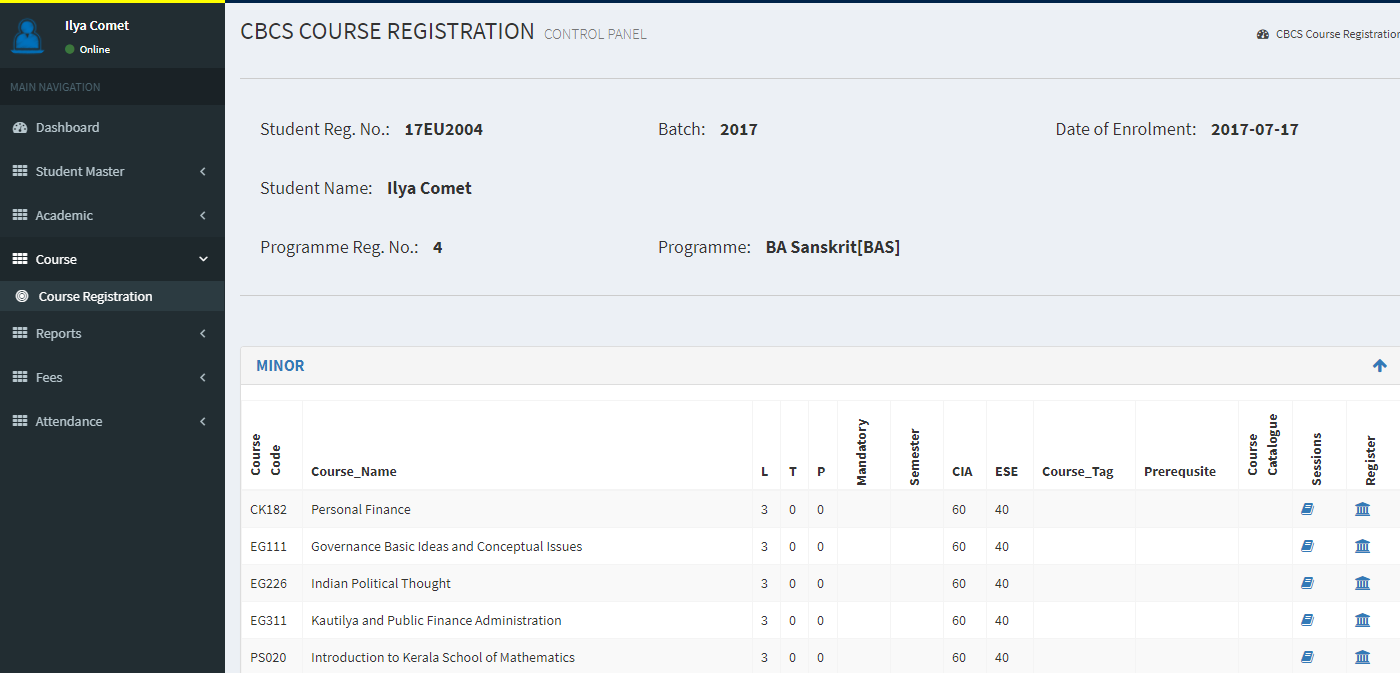
3. Students can see list of courses and they can register based on their choice.
Select the desired course and click the registration icon for registration (All mandatory courses have been registered when a student enrolled in a program. In case a new course is introduced after the enrollment or during the program; students need to register for that course. Once registered for the course the icon will change, and the status will be Registered.
After registering for a course, students should join a session. Click the icon for joining a session. There may be multiple sessions for a single course. Students must join a session as per the timetable provided by the academic department.
Please note.
2. Click on Course --->Course Registration.
3. Students can see list of courses and they can register based on their choice.
Select the desired course and click the registration icon for registration (All mandatory courses have been registered when a student enrolled in a program. In case a new course is introduced after the enrollment or during the program; students need to register for that course. Once registered for the course the icon will change, and the status will be Registered.
After registering for a course, students should join a session. Click the icon for joining a session. There may be multiple sessions for a single course. Students must join a session as per the timetable provided by the academic department.
Please note.
- Consult with respective program directors before registering for non-mandatory courses, like minor, elective, proficiency etc.
- Join a session must be after the consultation of PDs.
- Please verify the faculty name, classroom name(venue), day & time with the timetable before joining a session.
- Don’t join any course which is not related to you or not mentioned in your timetable or without consulting your PDs.
- Keep monitoring your timetable report and inform your faculties if any issues.