Frequently Asked Questions
What are the steps to create a programme in SMS?
Last Updated 4 months ago
1. Programme Level (If Programme level is no exist).
From the Administration menu click on Programme Level
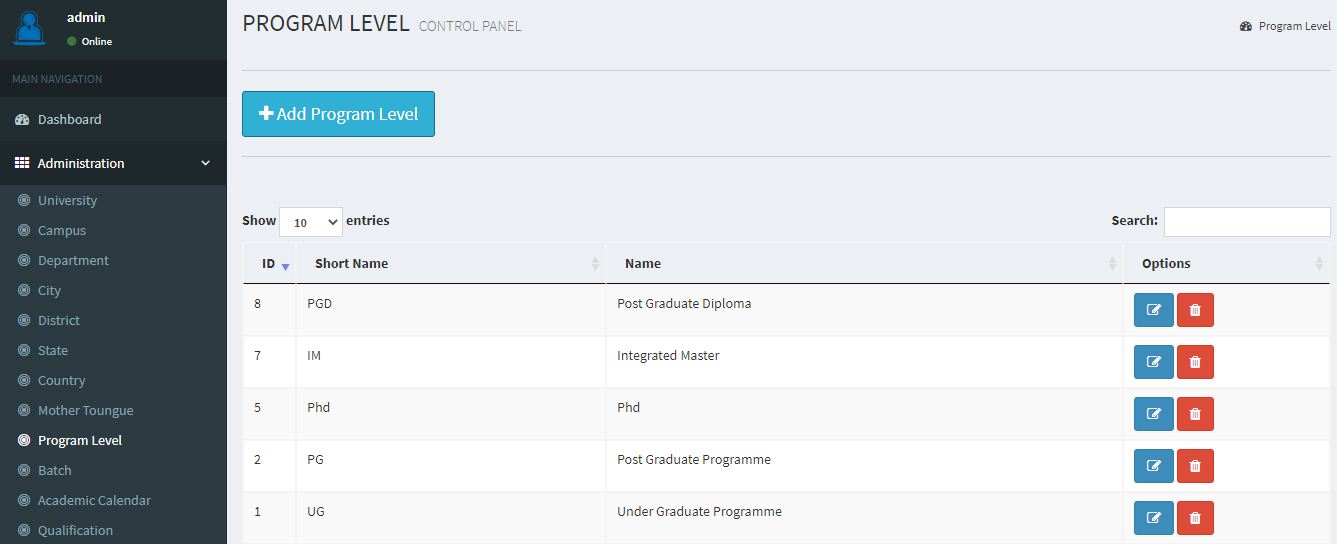
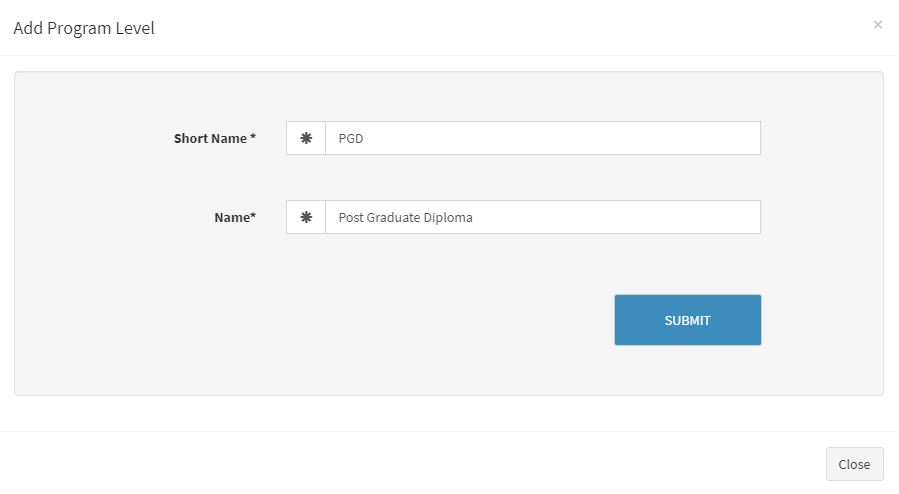
2. Programme
From the Programme menu click on Programme Master
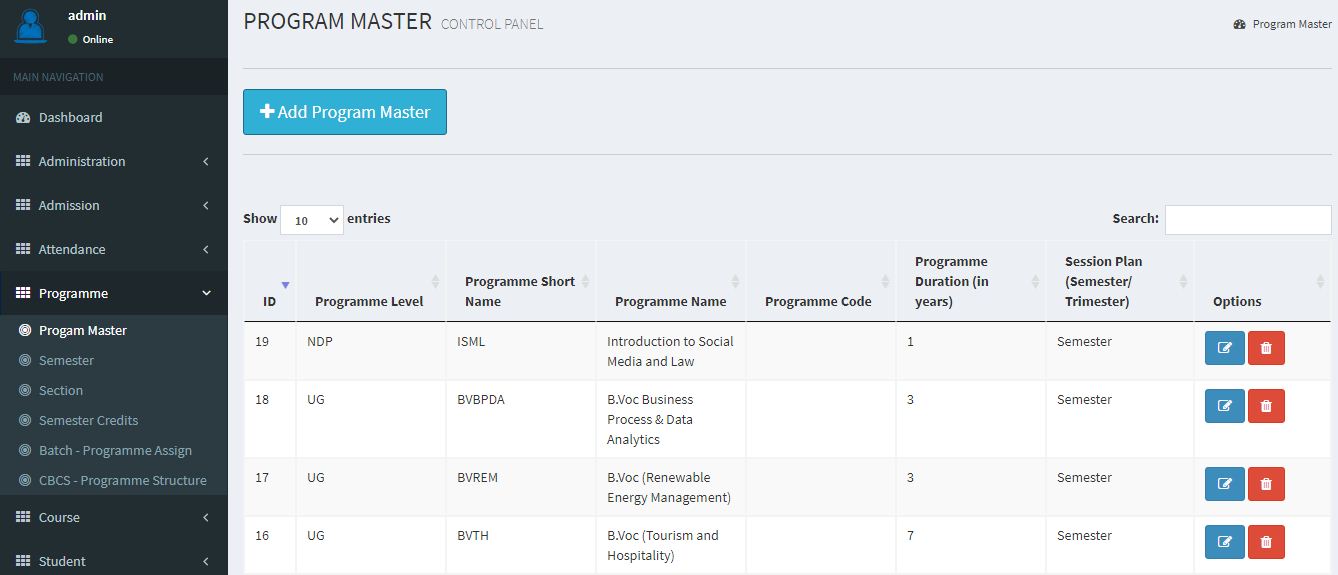
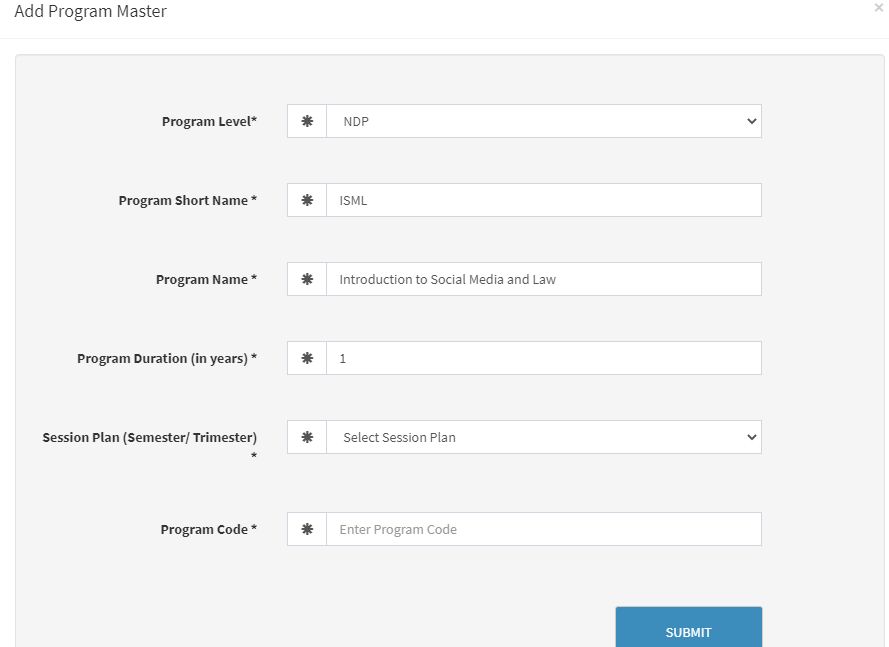
3. Semester
From the Programme menu click on Semester and click on Add Semester Master
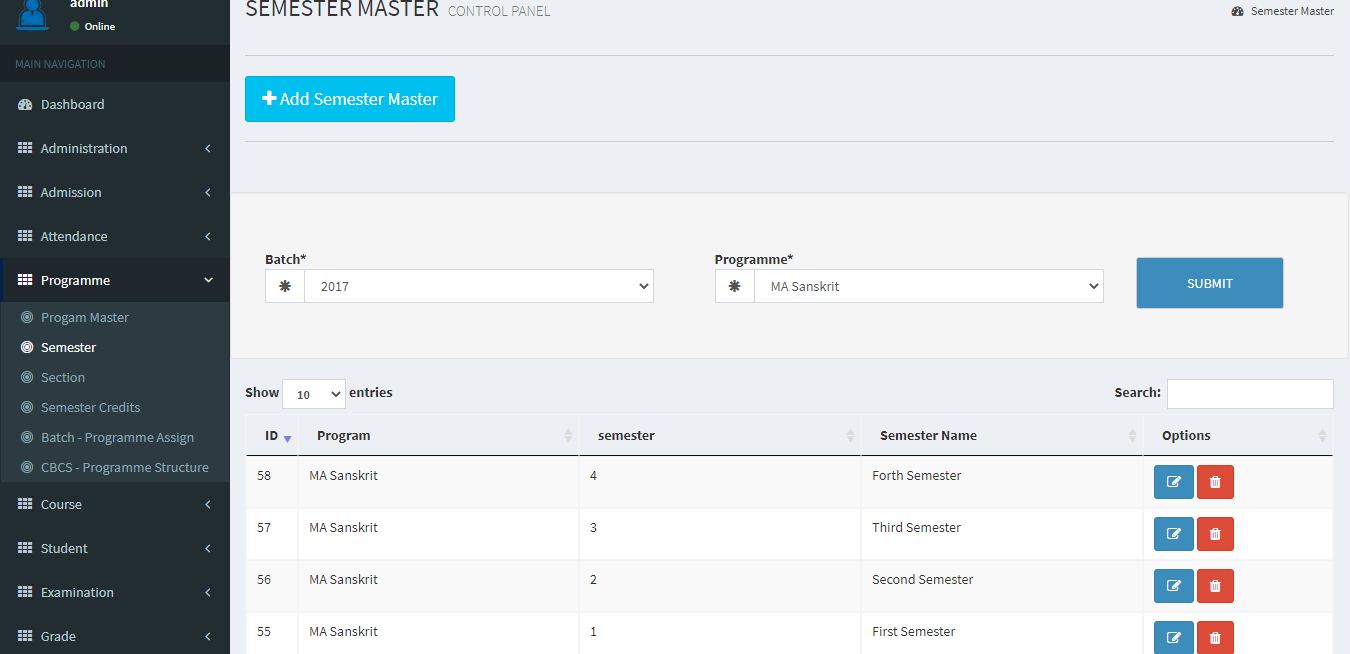
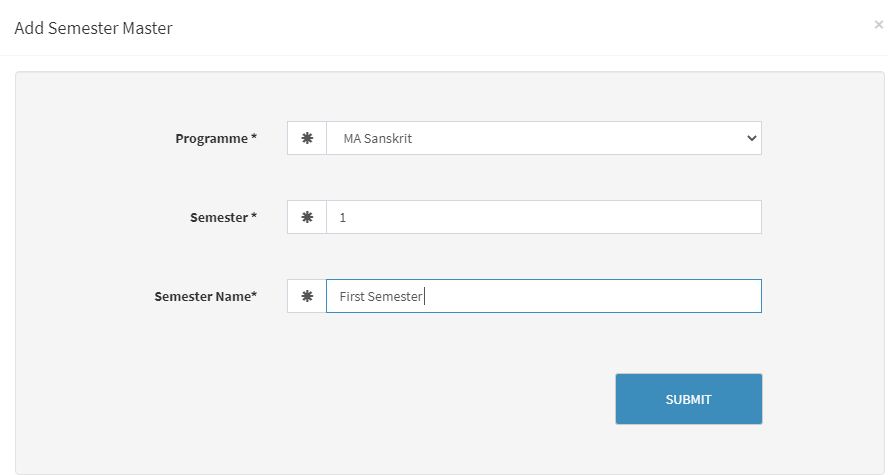
4. Assign Batch - Programme (create a new batch; if the batch is not defined in the system, From Administration menu click on Batch)
From Programme click on Batch - Programme Assign menu and click on Add Batch Programme
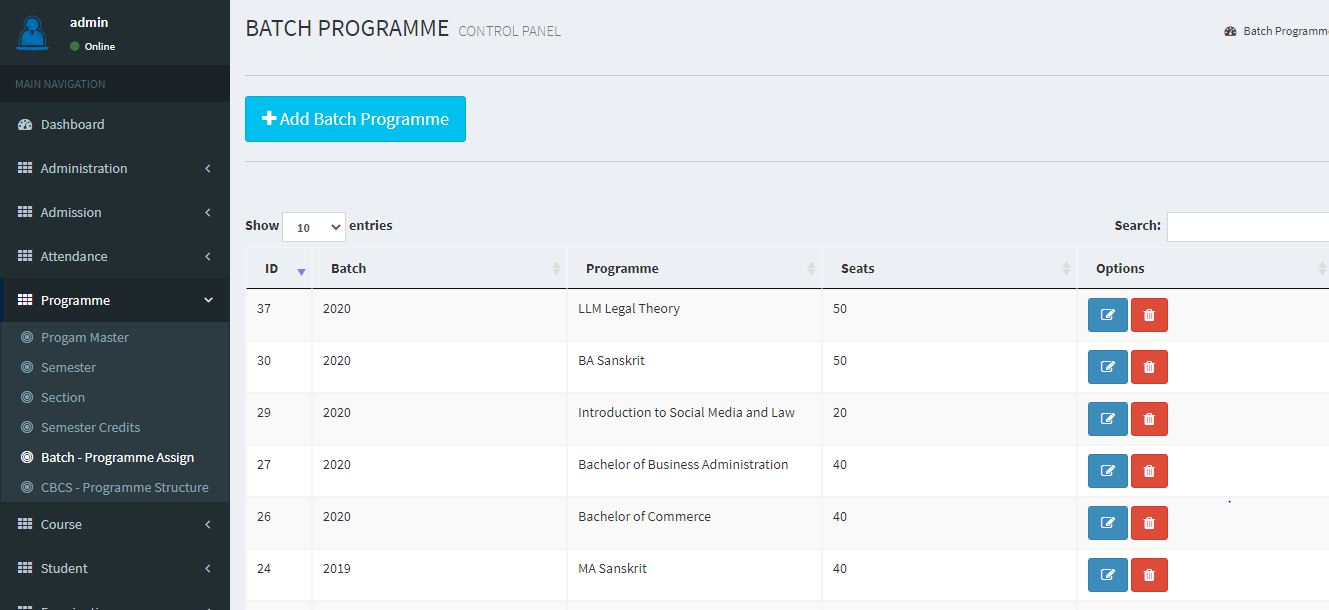
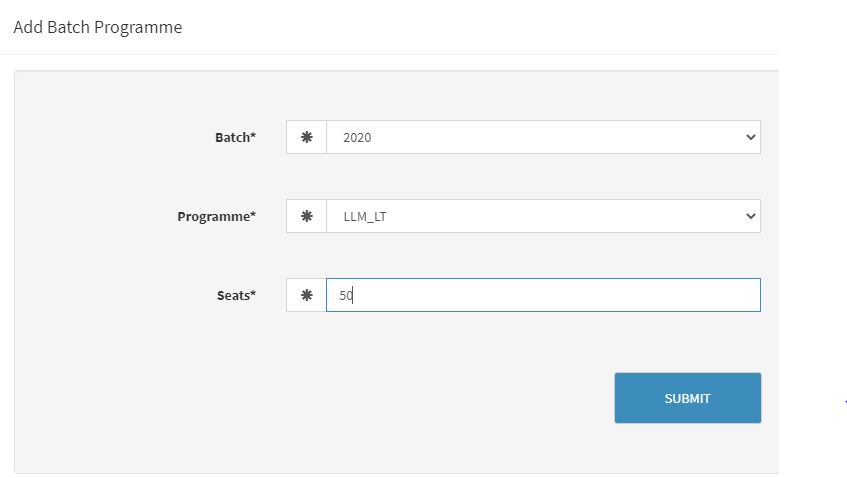
5. Programme Calendar (if not defined)
From the Administration menu click on Programme Calendar
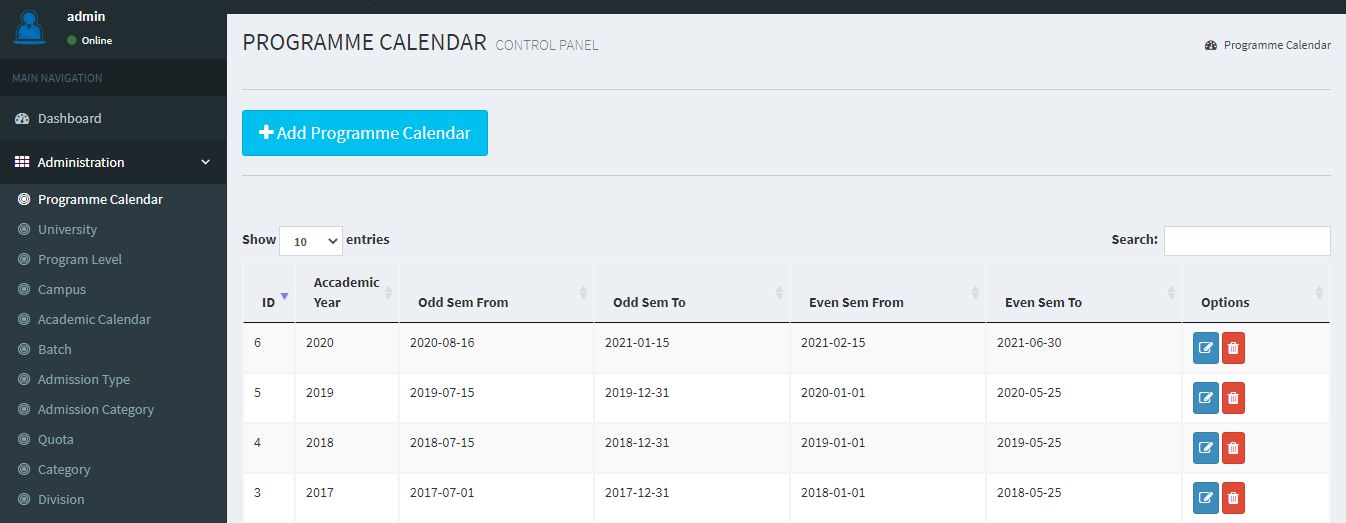

6. Academic Calendar
From the Administration menu click on Academic Calendar
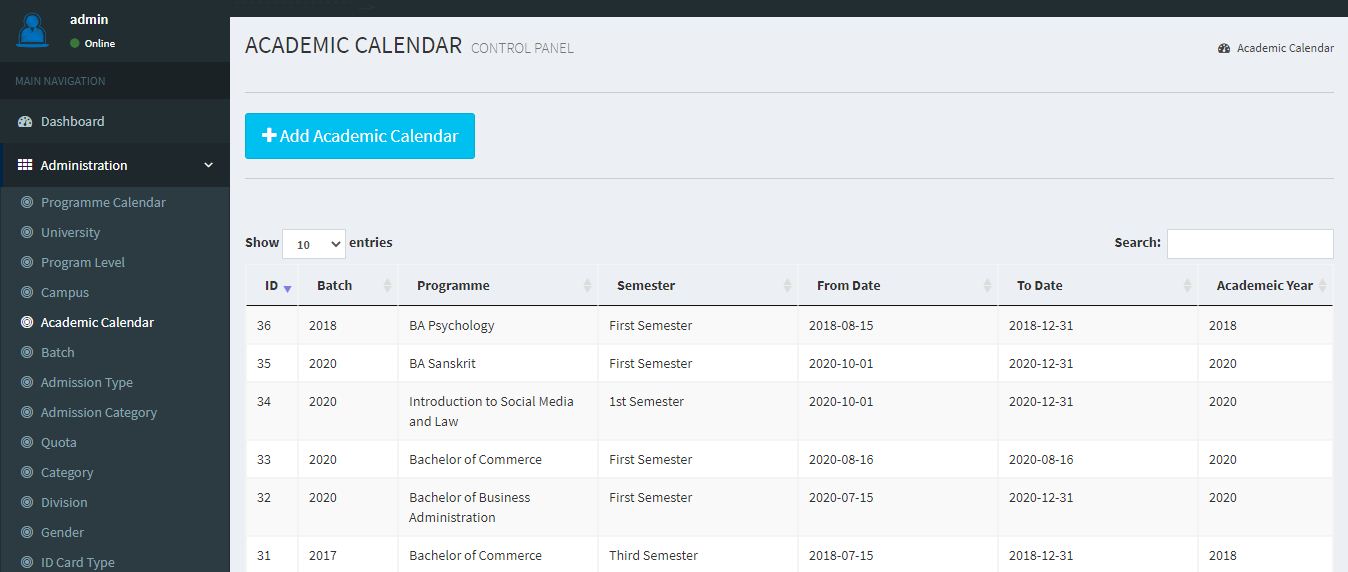
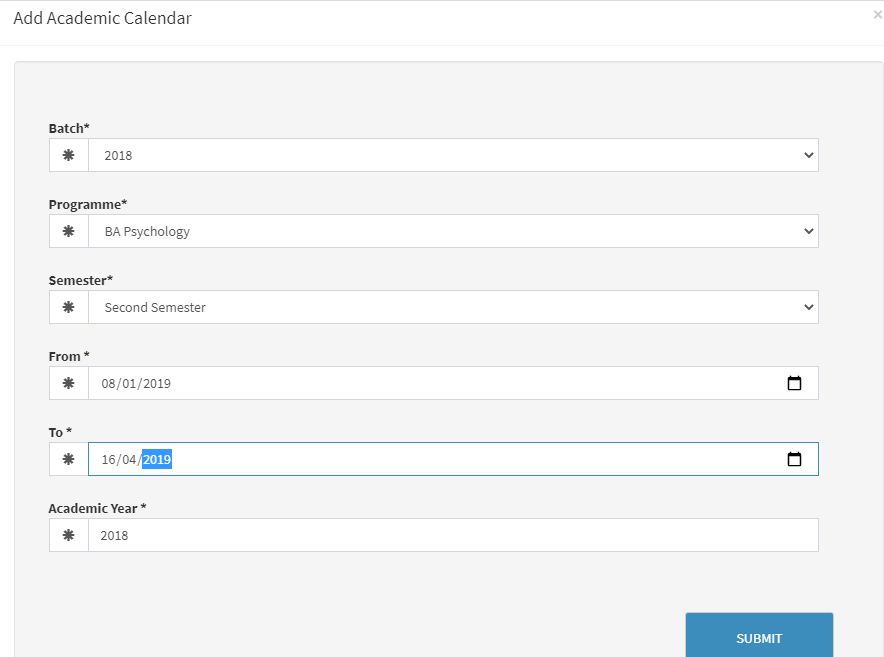
7. Courses (If courses are not available, create course type (UGC & CVV) if required.
From the Course menu click on Course.
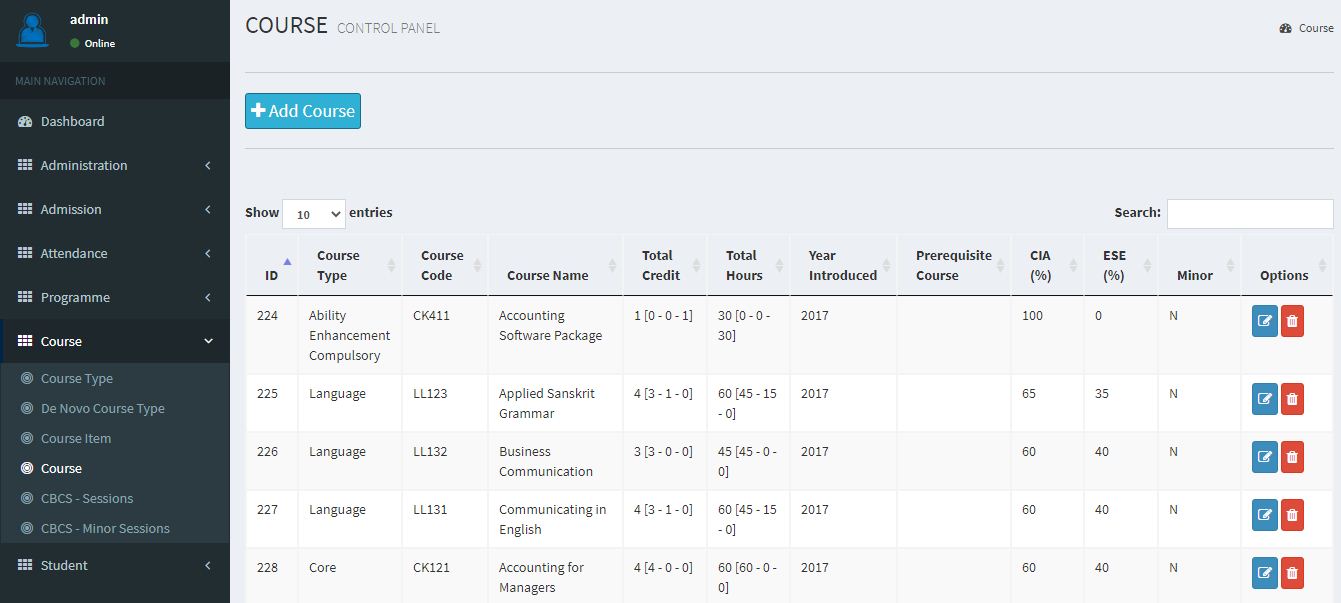
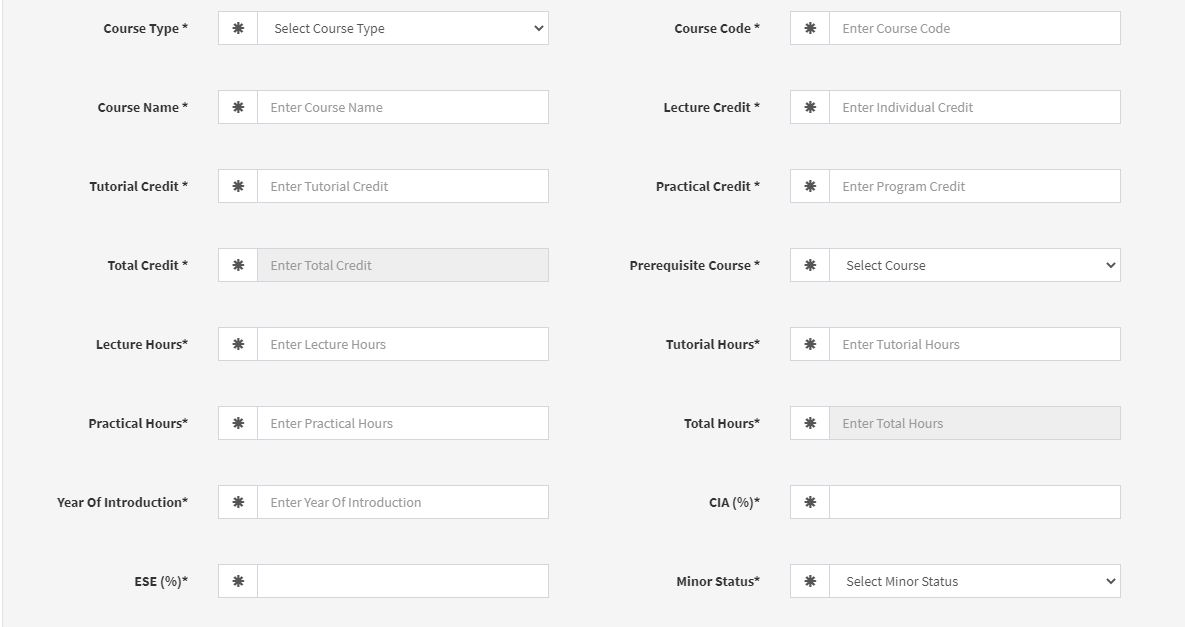
8. Programme Structure
From the Programme menu click on Programme Structure and click on Add Programme structure
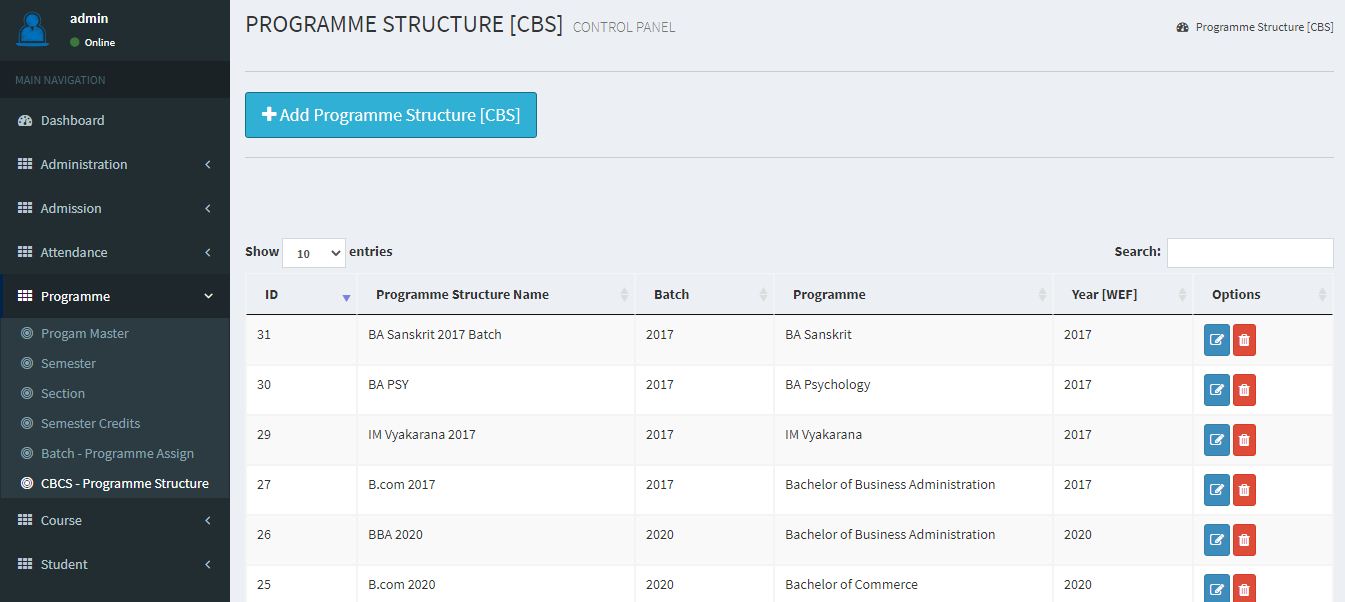
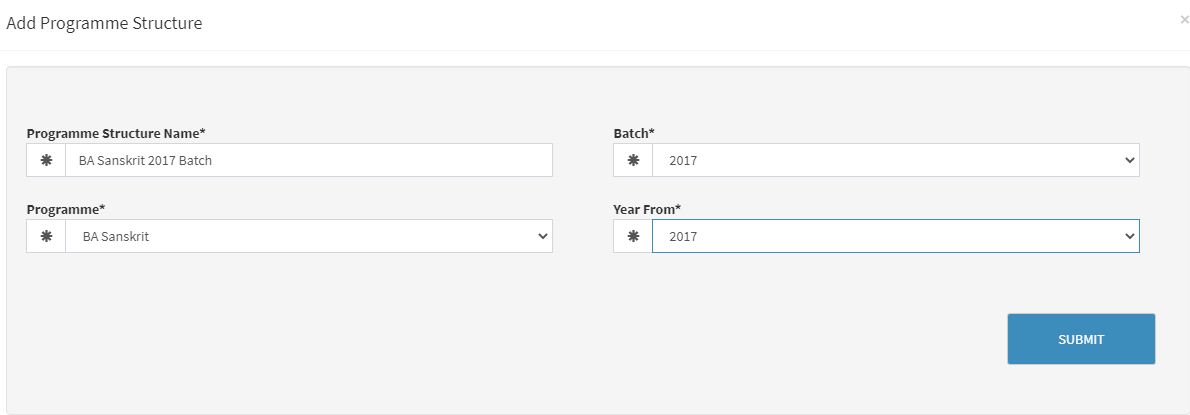
Programme Structure View
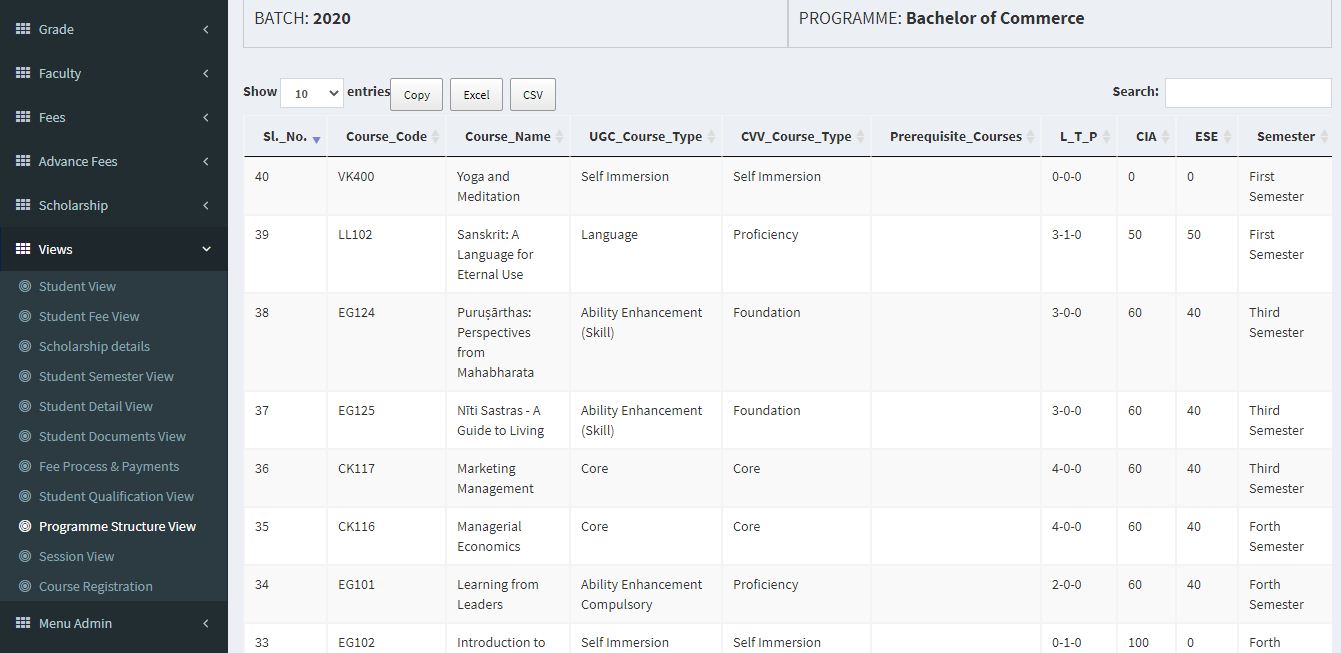
From the Administration menu click on Programme Level
2. Programme
From the Programme menu click on Programme Master
3. Semester
From the Programme menu click on Semester and click on Add Semester Master
4. Assign Batch - Programme (create a new batch; if the batch is not defined in the system, From Administration menu click on Batch)
From Programme click on Batch - Programme Assign menu and click on Add Batch Programme
5. Programme Calendar (if not defined)
From the Administration menu click on Programme Calendar
6. Academic Calendar
From the Administration menu click on Academic Calendar
7. Courses (If courses are not available, create course type (UGC & CVV) if required.
From the Course menu click on Course.
8. Programme Structure
From the Programme menu click on Programme Structure and click on Add Programme structure
Programme Structure View