Frequently Asked Questions
How to upload Students' Document through Staff portal in SMS?
Last Updated 4 months ago
Please find the steps "How to upload Students' Document through Staff portal in SMS?"
Login in SMS thru Staff Portal
Go to Students --> Documents
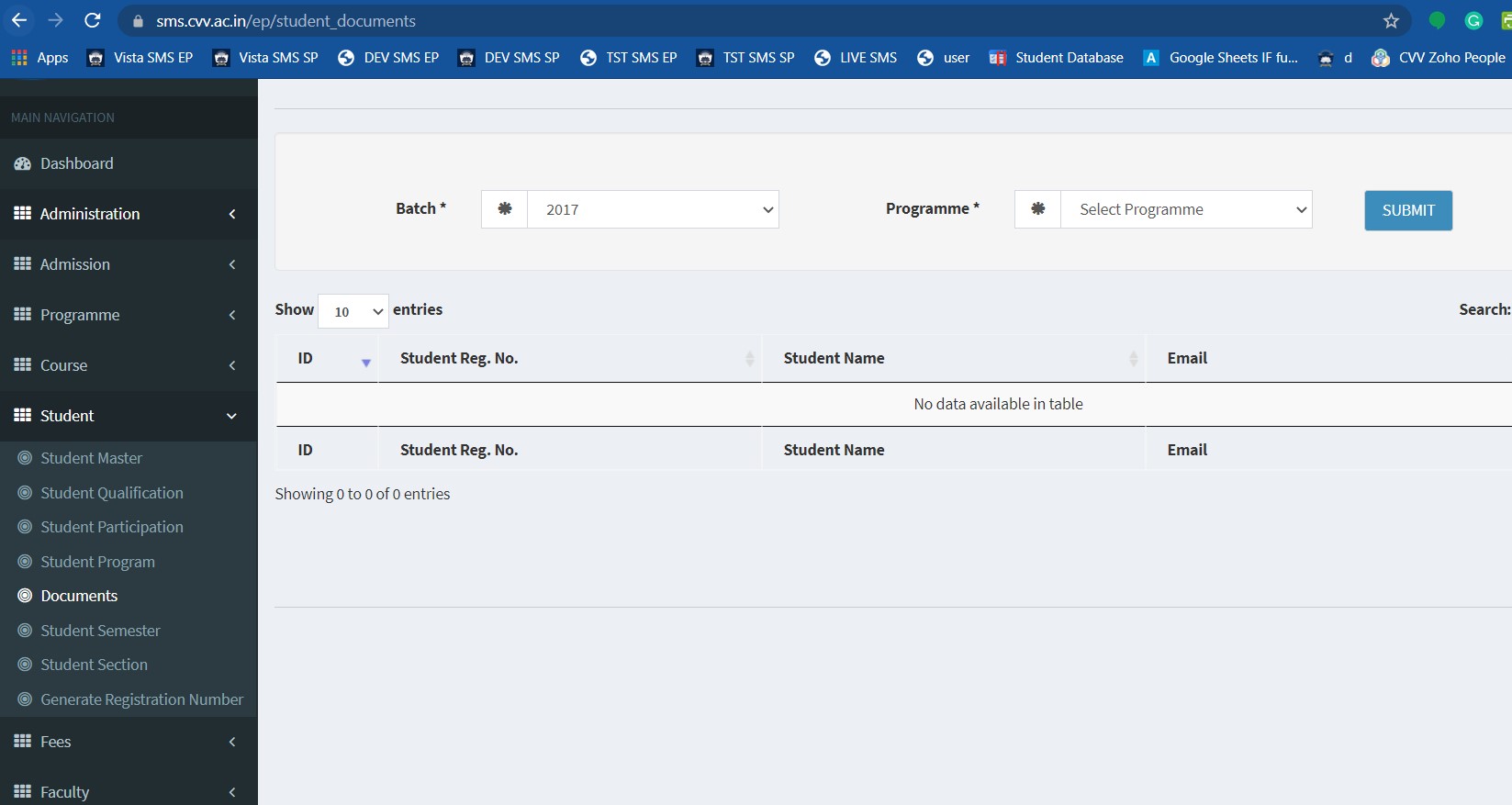
Select Batch and Programme and Submit
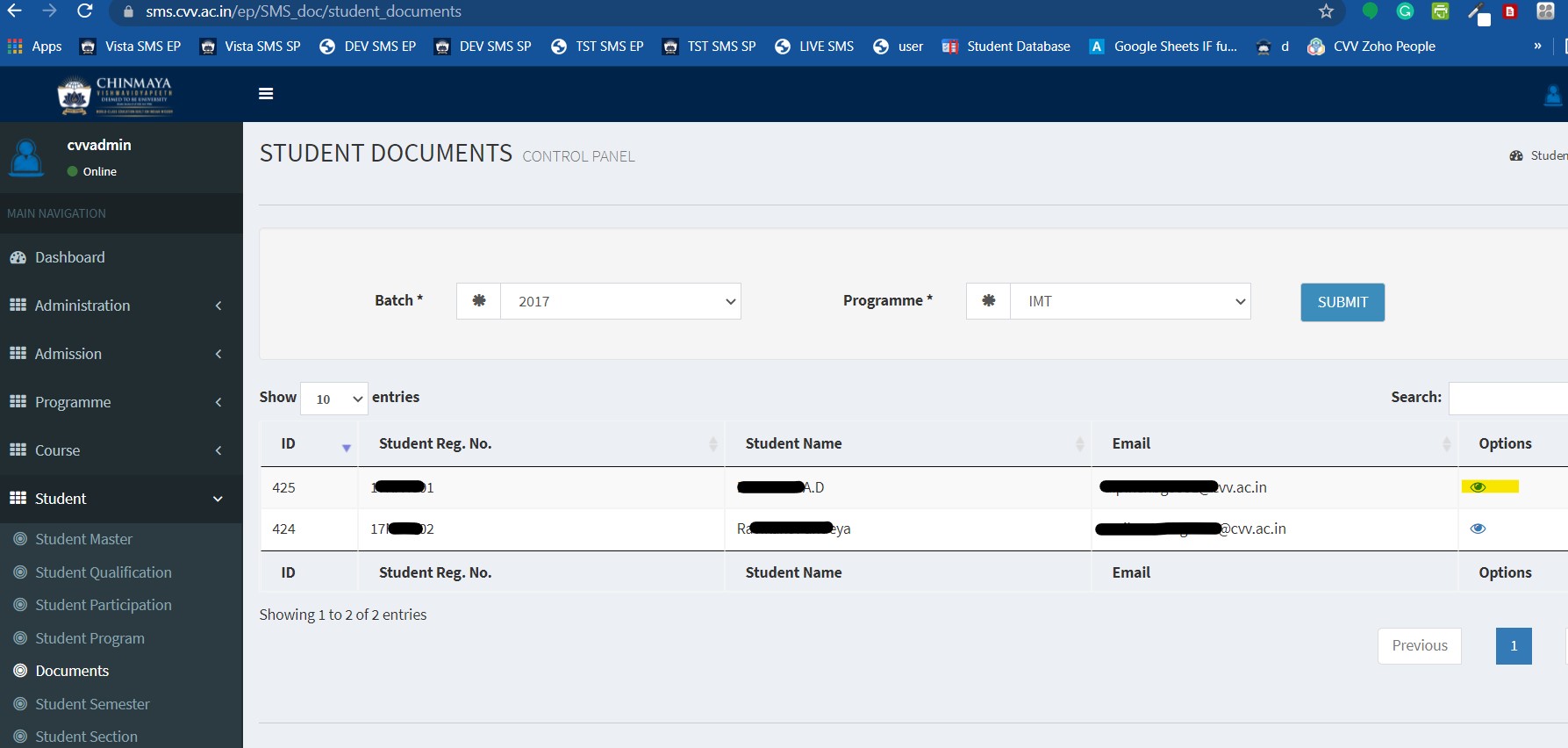
Cline the option highlighted
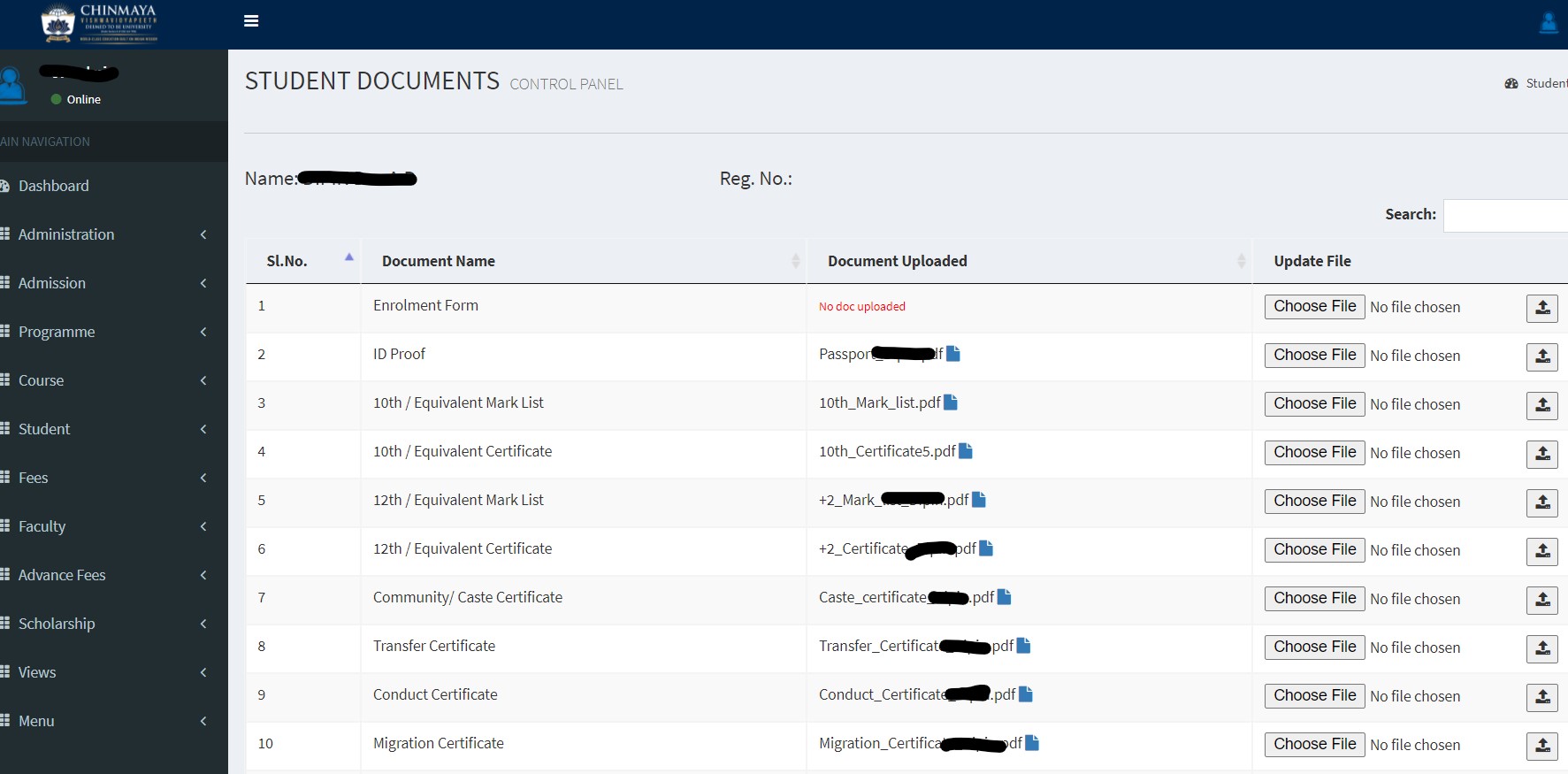
Upload the necessary documents.
**The files will display if any documents are already uploaded in the system
**You cannot upload the documents if the student is inactive stage
Login in SMS thru Staff Portal
Go to Students --> Documents
Select Batch and Programme and Submit
Cline the option highlighted
Upload the necessary documents.
**The files will display if any documents are already uploaded in the system
**You cannot upload the documents if the student is inactive stage