Frequently Asked Questions
Basic steps for creating Formulas
Last Updated 6 years ago
Click in the empty cell which will contain the formula.
Type an equal sign (=).
Type the cell address or click the cell that contains the first number.
Type the math operator (+ - / * ^).
Type the cell address or click the cell that contains the second number.
Continue in this manner until the formula is complete.
Use parenthesis for clarification.
Press the Enter key.
Eg: -
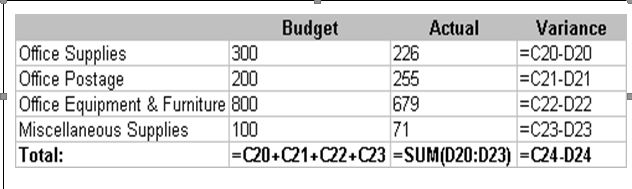
Type an equal sign (=).
Type the cell address or click the cell that contains the first number.
Type the math operator (+ - / * ^).
Type the cell address or click the cell that contains the second number.
Continue in this manner until the formula is complete.
Use parenthesis for clarification.
Press the Enter key.
Eg: -